LAST UPDATED: DECEMBER 16, 2020
Memories & Sharing
About Memories
Memories are the reason we created We Remember, and the main reason for people to visit the page.
How Memories Work
Memories are single pieces of content posted by guests. When people add memories, they get added to the top of the Memories stack. The following morning we send an Activity Update email to all guests, letting them know there are new memories or comments to view on the page.
Memory Privacy Settings
The overall page has privacy settings maintained by the moderators of the page. However, any memory you create can be set to Public or Private. In this case, private means that only other signed guests can view it. (Normally, anyone browsing the page can view memories, but cannot save memories until they sign in.)
Memory Types
Add as many as you can! Try to keep it relatively short. 3-5 short memories are better than one really long memory. Feeling stuck? See if the Questions can spark a new memory!
Story
A story is a text memory. Even if you start with text, you can still add photos to a story!
Photo/Photo Gallery
Add single photos, or upload a few to create a gallery. All photos can have captions.
Media/YouTube Video
Link to YouTube videos with this feature.
List
New in 2020! Add a predefined list, or make up your own and watch the guests upvote the most popular items.
Comment
All memories can have comments. You can add the first comment from the thumbnails on the main page, or add to comments by clicking into the detail view of the memory. You can also reply to existing comments, but only one level of replies is allowed. Did a comment spark a new memory? Consider making a new memory instead of leaving your memory in a comment so more people can find it.
Questions
The easiest way to get a memory on the page. Just shuffle through our pre-defined questions and your answers become memories! If you are a moderator, you can add custom questions.
Share Pages & Memories
Don’t wait to share—get as many people on the page as you can, because no precious memory should be lost!
Who Should I Invite?
We encourage you to get memories from everyone who knew them. In addition to family and friends, invite coworkers, schoolmates, or other social networks like hobbies, clubs and organizations.
Share a Page via Facebook
Pages shared on Facebook tend to get more guests and memories than other pages. When you post on your timeline, we share a large photo and encourage people to visit the page and share their memories.
Share a Page via Link
Another easy way to get the word out is simply to share the link. Use our quick Copy Link feature to grab the link and paste it in any messaging, chat, or email app.
Share a Memory
In addition to sharing the whole page, you can share an individual memory. Click “Share” in the lower right of the thumbnail, or in the toolbar in the detail view and choose Facebook or link.
Reported Pages, Memories & Comments
Sometimes people share things that are inaccurate or inappropriate. We’ve built in controls to help in these situations.
Anyone viewing a page can report a whole page, a single guest, or a memory. Reporting will instantly hide the reported content, and requires you to be signed in to the Friends & Family on that page so we know who made the report. Moderators are then sent an email to review the report and approve or decline the report. Reported content stays hidden to everyone except the owner.
To start a report, look for “Report Page” click “About This Page” under the name, and follow the instructions.