LAST UPDATED: DECEMBER 16, 2020
Sign In, Accounts, and Profile
Why do we require sign in?
We want memories from real people, not bots. When you sign in with your email address, we are able to verify it’s a real person. Plus you can save & edit memories, and we can notify you when new memories are added to the memorial page.
How do I create a free We Remember account?
There are three ways to create an account. In all cases, we never display your email, we never share it, and you can unlink your accounts at any time. When you sign in with one of these options, you are now a member of the memorial and will appear in the Friends & Family guestbook. The same sign in will work on all other We Remember pages, too, so you only need to do this once.
Ancestry
Use an existing Ancestry.com account (free or paid). Just sign in like you would sign in to Ancestry. (Note, this does not include Find a Grave accounts.)
We only receive your name and photo, don’t peek at your friends list, and we never post back to Facebook. This is the quickest way to get your photo added.
We only receive your name, email and photo if there is one.
Guest Mode — no sign in required
We get it, some people don’t want another account. If you just want to add a memory without the extra step, use Guest Mode. We’ll save your memory with your name, but you won’t have access to all the features of the site:
- You won’t be in the Friends & Family guestbook
- You won’t be able to edit your memory later
- You won’t be notified when new memories are added to the page
Friends & Family Guestbook
The Friends & Family guestbook is the row of faces you see above memories. It shows all the people who have joined the page.
Guest Profiles
Click on a person in the guestbook to see their name and relationship to the honoree, and then click “View Profile” to see all the memorial pages they’ve contributed to. It’s a great way to find other memorial pages you might not have known about!
Edit Relationship
Made a mistake when you joined? Or just want to edit? Select “Edit Relationship” from the “More” menu under the guestbook.
Leave Page
If you want to remove yourself from the guestbook and leave the memorial, select “Leave Page” from the “More” menu under the guestbook. Be careful! All of your memories and comments are deleted when you leave and you cannot undo this.
Account & Settings Menu
Click on your photo or initials in the upper right corner for the Account & Settings menu. From here you can access the following features:
My Pages
Your profile page, with a list of all the memorial pages you have created or contributed to. This is just your version of the guest profile above.
Edit Profile
Change your photo, name, and email here.
Communication Settings
Getting too much email? Missing notifications about new memories? Visit this page to check and change all email settings.
Sign Out
If you need to sign out, you can do that from the menu.